test::OutputDevice Class Reference
The widget output device. NOT SURE THE WIDGET SIZE WILL BE CHANGED OR NOT. More...
#include <test_output_device.h>
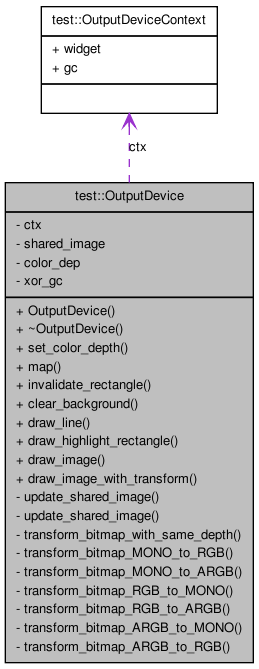
Public Member Functions | |
| OutputDevice () | |
| ~OutputDevice (void) | |
| void | set_color_depth (int c) |
| void | map (OutputDeviceContext &context) |
| Intialize the output device. | |
| void | invalidate_rectangle (const GdkRectangle &r) |
| Invalidate a rectangle region. | |
| void | clear_background (const int color=0xff, bool flush=false) |
| Clear background directly. | |
| void | draw_line (int x1, int y1, int x2, int y2) |
| Draw a line by output device. | |
| void | draw_highlight_rectangle (const GdkRectangle &rect) |
| Draw highlight rectangle. | |
| void | draw_image (const unsigned char *src, int width, int height, int row_stride, int xDest=0, int yDest=0) |
| Copy data (2 dimensions) directly into virtual framebuffer. | |
| void | draw_image_with_transform (const unsigned char *src, int width, int height, int row_stride, int xDest=0, int yDest=0, int transform=PLUGIN_ORIENTATION_LANDSCAPE) |
| Copy data (2 dimensions) directly into virtual framebuffer with transform. This function is helpful when caller does not want to reallocate memory. The caller should make sure the boundary should not exceed the range of framebuffer. | |
Detailed Description
The widget output device. NOT SURE THE WIDGET SIZE WILL BE CHANGED OR NOT.
Definition at line 52 of file test_output_device.h.
Constructor & Destructor Documentation
| test::OutputDevice::OutputDevice | ( | ) |
Definition at line 35 of file test_output_device.cpp.
00036 : ctx() 00037 , shared_image(0) 00038 , color_dep(MONO_COLOR_DEPTH) 00039 , xor_gc(0) 00040 { 00041 }
| test::OutputDevice::~OutputDevice | ( | void | ) |
Definition at line 43 of file test_output_device.cpp.
Member Function Documentation
| void test::OutputDevice::clear_background | ( | const int | color = 0xff, |
|
| bool | flush = false | |||
| ) |
Clear background directly.
- Parameters:
-
color The background color.
Definition at line 106 of file test_output_device.cpp.
References test::OutputDeviceContext::gc, and test::OutputDeviceContext::widget.
00107 { 00108 update_shared_image(ctx.widget); 00109 00110 // clear the image now 00111 unsigned char *p = (unsigned char *)shared_image->mem; 00112 memset(p, color, shared_image->height * shared_image->bpl); 00113 00114 // draw the background immediately if necessary 00115 if (flush) 00116 { 00117 gdk_draw_image(ctx.widget->window, ctx.gc, shared_image, 0, 0, 00118 ctx.widget->allocation.x, ctx.widget->allocation.y, 00119 ctx.widget->allocation.width, ctx.widget->allocation.height); 00120 } 00121 }
| void test::OutputDevice::draw_highlight_rectangle | ( | const GdkRectangle & | rect | ) |
Draw highlight rectangle.
- Parameters:
-
rect The GdkRectangle of the highlight area
Definition at line 134 of file test_output_device.cpp.
References test::OutputDeviceContext::widget.
| void test::OutputDevice::draw_image | ( | const unsigned char * | src, | |
| int | width, | |||
| int | height, | |||
| int | row_stride, | |||
| int | xDest = 0, |
|||
| int | yDest = 0 | |||
| ) |
Copy data (2 dimensions) directly into virtual framebuffer.
- Parameters:
-
src The source data buffer. width The width of source data buffer. row_stride number of bytes in a row. height The height of source data buffer. xDest The x destination in framebuffer. yDest The y destination in framebuffer.
copy src (0, 0) - (width, height) to shared_image(xDest, yDest) - (xDest + width, yDest + height) copy data from shared_image to X server.
Definition at line 142 of file test_output_device.cpp.
References ARGB_COLOR_DEPTH, test::OutputDeviceContext::gc, MONO_COLOR_DEPTH, RGB_COLOR_DEPTH, and test::OutputDeviceContext::widget.
00148 { 00149 // check at first, should also check xDest and yDest. 00150 if (src == 0 || width <= 0 || height <= 0) 00151 { 00152 return; 00153 } 00154 00155 //Only cover the situation that global color depth is "8" and 00156 //output device's color depth is "32" 00157 update_shared_image(width, height); 00158 00159 unsigned char *dst = (unsigned char *)shared_image->mem + 00160 (shared_image->bpl * yDest + xDest); 00161 00162 bool transform_result = false; 00163 00164 switch(shared_image->bits_per_pixel) 00165 { 00166 case RGB_COLOR_DEPTH: 00167 { 00168 switch(color_dep) 00169 { 00170 case RGB_COLOR_DEPTH: 00171 00172 transform_result = transform_bitmap_with_same_depth(src, dst, 00173 width, height, row_stride); 00174 00175 break; 00176 case ARGB_COLOR_DEPTH: 00177 00178 //Print "Unsupport" message 00179 transform_result = transform_bitmap_ARGB_to_RGB(src, dst, 00180 width, height, row_stride); 00181 00182 break; 00183 case MONO_COLOR_DEPTH: 00184 00185 transform_result = transform_bitmap_MONO_to_RGB(src, dst, 00186 width, height, row_stride); 00187 00188 break; 00189 default: 00190 00191 //Print "Unsupport" message 00192 00193 break; 00194 } 00195 break; 00196 } 00197 case ARGB_COLOR_DEPTH: 00198 { 00199 switch(color_dep) 00200 { 00201 case RGB_COLOR_DEPTH: 00202 00203 transform_result = transform_bitmap_RGB_to_ARGB(src, dst, 00204 width, height, row_stride); 00205 00206 break; 00207 case ARGB_COLOR_DEPTH: 00208 00209 transform_result = transform_bitmap_with_same_depth(src, dst, 00210 width, height, row_stride); 00211 00212 break; 00213 case MONO_COLOR_DEPTH: 00214 00215 transform_result = transform_bitmap_MONO_to_ARGB(src, dst, 00216 width, height, row_stride); 00217 00218 break; 00219 default: 00220 00221 //Print "Unsupport" message 00222 00223 break; 00224 } 00225 break; 00226 } 00227 case MONO_COLOR_DEPTH: 00228 { 00229 switch(color_dep) 00230 { 00231 case RGB_COLOR_DEPTH: 00232 00233 transform_result = transform_bitmap_RGB_to_MONO(src, dst, 00234 width, height, row_stride); 00235 00236 break; 00237 case ARGB_COLOR_DEPTH: 00238 00239 transform_result = transform_bitmap_ARGB_to_MONO(src, dst, 00240 width, height, row_stride); 00241 00242 break; 00243 case MONO_COLOR_DEPTH: 00244 00245 transform_result = transform_bitmap_with_same_depth(src, dst, 00246 width, height, row_stride); 00247 00248 break; 00249 default: 00250 //Print "Unsupport" message 00251 break; 00252 } 00253 break; 00254 } 00255 } 00256 00257 // copy the buffer to gtk widget drawable. use the shared memory automatically. 00258 // make sure the #ifdef USE_SHM is ture. 00259 if (transform_result) 00260 { 00261 gdk_draw_image(ctx.widget->window, ctx.gc, shared_image, 0, 0, 00262 xDest, yDest, width, height); 00263 } 00264 }
| void test::OutputDevice::draw_image_with_transform | ( | const unsigned char * | src, | |
| int | width, | |||
| int | height, | |||
| int | row_stride, | |||
| int | xDest = 0, |
|||
| int | yDest = 0, |
|||
| int | transform = PLUGIN_ORIENTATION_LANDSCAPE | |||
| ) |
Copy data (2 dimensions) directly into virtual framebuffer with transform. This function is helpful when caller does not want to reallocate memory. The caller should make sure the boundary should not exceed the range of framebuffer.
- Parameters:
-
src The source data buffer, which will be copied with transformation. width The width of source data buffer. height The height of source data buffer. row_stride The number of bytes in a row xDest The absolute x destination in framebuffer. yDest The absolute y destination in framebuffer. The (xDest, yDest) will be left-top corner of the buffer from landscape view.
Steps: 1. copy data from src to image buffer with transform. 2. draw the image on the widget. Caller should call clearBackground at first to update the image. Maybe we should update image here. TODO.
Definition at line 272 of file test_output_device.cpp.
References ARGB_COLOR_DEPTH, test::OutputDeviceContext::gc, MONO_COLOR_DEPTH, PLUGIN_ORIENTATION_LANDSCAPE, RGB_COLOR_DEPTH, and test::OutputDeviceContext::widget.
00279 { 00280 // copy data to gdkImage, check at first. 00281 if (src == 0 || width <= 0 || height <= 0) 00282 { 00283 return; 00284 } 00285 00286 unsigned char * dst = 0; 00287 00288 if (transform == PLUGIN_ORIENTATION_LANDSCAPE) 00289 { 00290 update_shared_image(height, width); 00291 } 00292 else 00293 { 00294 update_shared_image(width, height); 00295 } 00296 00297 dst = (unsigned char *)shared_image->mem + 00298 (shared_image->bpl * yDest + xDest); 00299 00300 bool transform_result = false; 00301 00302 switch(shared_image->bits_per_pixel) 00303 { 00304 case RGB_COLOR_DEPTH: 00305 { 00306 switch(color_dep) 00307 { 00308 case RGB_COLOR_DEPTH: 00309 00310 transform_result = transform_bitmap_with_same_depth(src, dst, 00311 width, height, row_stride, transform); 00312 00313 break; 00314 case ARGB_COLOR_DEPTH: 00315 00316 //Print "Unsupport" message 00317 00318 break; 00319 case MONO_COLOR_DEPTH: 00320 00321 transform_result = transform_bitmap_MONO_to_RGB(src, dst, 00322 width, height, row_stride, transform); 00323 00324 break; 00325 default: 00326 00327 //Print "Unsupport" message 00328 00329 break; 00330 } 00331 break; 00332 } 00333 case ARGB_COLOR_DEPTH: 00334 { 00335 switch(color_dep) 00336 { 00337 case RGB_COLOR_DEPTH: 00338 00339 transform_result = transform_bitmap_RGB_to_ARGB(src, dst, 00340 width, height, row_stride, transform); 00341 00342 break; 00343 case ARGB_COLOR_DEPTH: 00344 00345 transform_result = transform_bitmap_with_same_depth(src, dst, 00346 width, height, row_stride, transform); 00347 00348 break; 00349 case MONO_COLOR_DEPTH: 00350 00351 transform_result = transform_bitmap_MONO_to_ARGB(src, dst, 00352 width, height, row_stride, transform); 00353 00354 break; 00355 default: 00356 00357 //Print "Unsupport" message 00358 00359 break; 00360 } 00361 break; 00362 } 00363 case MONO_COLOR_DEPTH: 00364 { 00365 switch(color_dep) 00366 { 00367 case RGB_COLOR_DEPTH: 00368 00369 transform_result = transform_bitmap_RGB_to_MONO(src, dst, 00370 width, height, row_stride, transform); 00371 00372 break; 00373 case ARGB_COLOR_DEPTH: 00374 00375 transform_result = transform_bitmap_ARGB_to_MONO(src, dst, 00376 width, height, row_stride, transform); 00377 00378 break; 00379 case MONO_COLOR_DEPTH: 00380 00381 transform_result = transform_bitmap_with_same_depth(src, dst, 00382 width, height, row_stride, transform); 00383 00384 break; 00385 default: 00386 //Print "Unsupport" message 00387 break; 00388 } 00389 break; 00390 } 00391 } 00392 00393 if (transform_result) 00394 { 00395 gdk_draw_image(ctx.widget->window, ctx.gc, shared_image, 0, 0, 00396 xDest, yDest, height, width); 00397 } 00398 }
| void test::OutputDevice::draw_line | ( | int | x1, | |
| int | y1, | |||
| int | x2, | |||
| int | y2 | |||
| ) |
Draw a line by output device.
- Parameters:
-
x1 The x-coordination of start point. y1 The y-coordination of srart point. x2 The x-coordination of end point. y2 The y-coordination of end point.
Definition at line 129 of file test_output_device.cpp.
References test::OutputDeviceContext::gc, and test::OutputDeviceContext::widget.
| void test::OutputDevice::invalidate_rectangle | ( | const GdkRectangle & | r | ) |
Invalidate a rectangle region.
- Parameters:
-
rect The rectangle of the region
Definition at line 123 of file test_output_device.cpp.
References test::OutputDeviceContext::widget.
00124 { 00125 GdkRectangle rect = r; 00126 gdk_window_invalidate_rect(ctx.widget->window, &rect, TRUE); 00127 }
| void test::OutputDevice::map | ( | OutputDeviceContext & | context | ) |
Intialize the output device.
- Parameters:
-
Output Device Context
Definition at line 56 of file test_output_device.cpp.
References test::OutputDeviceContext::gc, and test::OutputDeviceContext::widget.
00057 { 00058 ctx.widget = context.widget; 00059 ctx.gc = context.gc; 00060 00061 if (xor_gc) 00062 { 00063 g_object_unref(xor_gc); 00064 } 00065 00066 xor_gc = gdk_gc_new(ctx.widget->window); 00067 00068 gdk_gc_set_function(xor_gc, GDK_XOR); 00069 00070 GdkColor color = {0xffffffff, 0xffff, 0xffff, 0xffff}; 00071 00072 gdk_gc_set_foreground(xor_gc, &color); 00073 }
| void test::OutputDevice::set_color_depth | ( | int | c | ) | [inline] |
Definition at line 59 of file test_output_device.h.
The documentation for this class was generated from the following files:
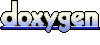 1.6.2-20100208
1.6.2-20100208