settings/src/iLiadPincodeScreen.c File Reference
settings - Pincode Screen More...
#include <string.h>
#include <gtk/gtk.h>
#include <liberdm/display.h>
#include <libergtk/ergtk.h>
#include <liberregxml/erregapi.h>
#include "setupLog.h"
#include "displayStatus.h"
#include "system.h"
#include "gtkInfoItem.h"
#include "gtkSettingItem.h"
#include "gtkPincodeEntry.h"
#include "iLiadPincodeScreen.h"
#include "iLiadPincodeData.h"
#include "iLiadUserData.h"
#include "languages.h"
#include "settings.h"
Go to the source code of this file.
Functions | |
| static GtkWidget * | create_pincode_onoff_item (void) |
| static GtkWidget * | create_select_pincode_item (void) |
| static GtkWidget * | create_pincode_select_main_area () |
| static GtkWidget * | create_pincode_labels_entries () |
| static GtkWidget * | create_pincode_additional_info () |
| static void | show_help_text (gboolean is_pincode_on) |
| static void | iLiad_pincode_set_message (const gchar *text) |
| static void | on_pincode_onoff_selection_update (erGtkSelectionGroup *selection, gpointer button, gpointer data) |
| static gboolean | iLiad_pincode_get_on (void) |
| static void | on_confirm_button_toggled_event (GtkToggleButton *button, gpointer ptr) |
| static gboolean | delayed_on_confirm_button_toggled (gpointer user_data) |
| static void | iLiad_pincode_screen_toolbar_update (void) |
| GtkWidget * | iLiad_pincode_create (void) |
| void | iLiad_pincode_set_text (void) |
| void | iLiad_pincode_display_data (void) |
Variables | |
| static GtkWidget * | g_pincode_onoff_item = NULL |
| static GtkWidget * | g_pincode_onoff_infolabel = NULL |
| static GtkWidget * | g_pincode_onoff_selection = NULL |
| static GtkWidget * | g_pincode_button_on = NULL |
| static GtkWidget * | g_pincode_button_off = NULL |
| static guint | g_pincode_off = -1 |
| static guint | g_pincode_on = -1 |
| static GtkWidget * | g_pincode_select_item = NULL |
| static GtkWidget * | g_pincode_select_infolabel = NULL |
| static GtkWidget * | g_old_pincode_label = NULL |
| static GtkWidget * | g_new_pincode_label = NULL |
| static GtkWidget * | g_verify_pincode_label = NULL |
| static GtkWidget * | g_old_pincode_entry = NULL |
| static GtkWidget * | g_new_pincode_entry = NULL |
| static GtkWidget * | g_verify_pincode_entry = NULL |
| static GtkWidget * | g_pincode_confirm_button = NULL |
| static GtkWidget * | g_pincode_message_label = NULL |
| static GtkWidget * | g_pincode_additional_info = NULL |
Detailed Description
settings - Pincode ScreenCopyright (C) 2005-2008 iRex Technologies B.V. All rights reserved.
in Pincode Screen of settings, user can switch on or off PINCODE also can set new PINCODE
Definition in file iLiadPincodeScreen.c.
Function Documentation
| static GtkWidget * create_pincode_additional_info | ( | ) | [static] |
Definition at line 384 of file iLiadPincodeScreen.c.
00385 { 00386 ST_LOGPRINTF("entry"); 00387 00388 // g_background_item_info 00389 g_pincode_additional_info = gtk_infoitem_new(FALSE); 00390 00391 // display 00392 gtk_widget_show(g_pincode_additional_info); 00393 00394 return g_pincode_additional_info; 00395 }
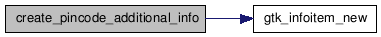
| static GtkWidget * create_pincode_labels_entries | ( | ) | [static] |
Definition at line 317 of file iLiadPincodeScreen.c.
00318 { 00319 GtkWidget *vbox; 00320 GtkWidget *hbox1; 00321 GtkWidget *hbox2; 00322 GtkWidget *hbox3; 00323 GtkWidget *label1; 00324 GtkWidget *label2; 00325 GtkWidget *label3; 00326 GtkWidget *entry1; 00327 GtkWidget *entry2; 00328 GtkWidget *entry3; 00329 00330 vbox = gtk_vbox_new(FALSE, PINCODE_SELECT_ITEM_INTER_SPACING2); 00331 // hbox1 00332 hbox1 = gtk_hbox_new(FALSE, PINCODE_SCREEN_SPACING_H); 00333 gtk_box_pack_start(GTK_BOX(vbox), hbox1, FALSE, FALSE, 0); 00334 // label1 00335 label1 = gtk_label_new(""); 00336 gtk_box_pack_start(GTK_BOX(hbox1), label1, FALSE, FALSE, 0); 00337 gtk_widget_set_name(GTK_WIDGET(label1), "pincode_screen_info_text"); 00338 gtk_widget_set_size_request(label1, PINCODE_LABELS_WIDTH, PINCODE_LABELS_HEIGHT); 00339 gtk_label_set_justify(GTK_LABEL(label1), GTK_JUSTIFY_LEFT); 00340 gtk_misc_set_alignment(GTK_MISC(label1), 0.0, 0.0); 00341 // entry1 00342 entry1 = gtk_pincode_entry_new(); 00343 gtk_box_pack_start(GTK_BOX(hbox1), entry1, FALSE, FALSE, 0); 00344 // hbox2 00345 hbox2 = gtk_hbox_new(FALSE, PINCODE_SCREEN_SPACING_H); 00346 gtk_box_pack_start(GTK_BOX(vbox), hbox2, FALSE, FALSE, 0); 00347 // label2 00348 label2 = gtk_label_new(""); 00349 gtk_box_pack_start(GTK_BOX(hbox2), label2, FALSE, FALSE, 0); 00350 gtk_widget_set_name(GTK_WIDGET(label2), "pincode_screen_info_text"); 00351 gtk_widget_set_size_request(label2, PINCODE_LABELS_WIDTH, PINCODE_LABELS_HEIGHT); 00352 gtk_label_set_justify(GTK_LABEL(label2), GTK_JUSTIFY_LEFT); 00353 gtk_misc_set_alignment(GTK_MISC(label2), 0.0, 0.0); 00354 // entry2 00355 entry2 = gtk_pincode_entry_new(); 00356 gtk_box_pack_start(GTK_BOX(hbox2), entry2, FALSE, FALSE, 0); 00357 // hbox3 00358 hbox3 = gtk_hbox_new(FALSE, PINCODE_SCREEN_SPACING_H); 00359 gtk_box_pack_start(GTK_BOX(vbox), hbox3, FALSE, FALSE, 0); 00360 // label3 00361 label3 = gtk_label_new(""); 00362 gtk_box_pack_start(GTK_BOX(hbox3), label3, FALSE, FALSE, 0); 00363 gtk_widget_set_name(GTK_WIDGET(label3), "pincode_screen_info_text"); 00364 gtk_widget_set_size_request(label3, PINCODE_LABELS_WIDTH, PINCODE_LABELS_HEIGHT); 00365 gtk_label_set_justify(GTK_LABEL(label3), GTK_JUSTIFY_LEFT); 00366 gtk_misc_set_alignment(GTK_MISC(label3), 0.0, 0.0); 00367 // entry3 00368 entry3 = gtk_pincode_entry_new(); 00369 gtk_box_pack_start(GTK_BOX(hbox3), entry3, FALSE, FALSE, 0); 00370 00371 g_old_pincode_label = label1; 00372 g_new_pincode_label = label2; 00373 g_verify_pincode_label = label3; 00374 g_old_pincode_entry = entry1; 00375 g_new_pincode_entry = entry2; 00376 g_verify_pincode_entry = entry3; 00377 return vbox; 00378 }
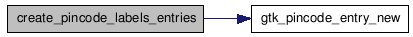
| static GtkWidget * create_pincode_onoff_item | ( | void | ) | [static] |
Definition at line 132 of file iLiadPincodeScreen.c.
00133 { 00134 GtkWidget* item; 00135 GtkWidget* selection; 00136 GtkWidget* alignment; 00137 GtkWidget* vbox; 00138 GtkWidget* label; 00139 GtkWidget* hbox; 00140 GtkToggleButton* button_tbl[3]; 00141 00142 // g_pincode_onoff_item 00143 item = gtk_settingitem_new(""); 00144 gtk_widget_set_size_request(item, (-1), (-1)); 00145 00146 // selection --> see below 00147 00148 // alignment 00149 alignment = gtk_alignment_new(0, 0, 0, 0); 00150 gtk_alignment_set_padding(GTK_ALIGNMENT(alignment), 00151 PINCODE_SCREEN_ITEM_PADDING_TOP, 00152 PINCODE_SCREEN_ITEM_PADDING_BOTTOM, 00153 PINCODE_SCREEN_ITEM_PADDING_LEFT, 00154 PINCODE_SCREEN_ITEM_PADDING_RIGHT); 00155 00156 // vbox 00157 vbox = gtk_vbox_new(FALSE, PINCODE_SCREEN_SPACING_V * 2); 00158 gtk_container_add(GTK_CONTAINER(alignment), vbox); 00159 00160 // g_pincode_onoff_infolabel 00161 label = gtk_label_new(""); 00162 gtk_widget_set_name(label, "pincode_screen_info_text"); 00163 gtk_widget_set_size_request(label, PINCODE_ONOFF_ITEM_LABEL_WIDTH, (-1)); 00164 gtk_label_set_single_line_mode(GTK_LABEL(label), FALSE); 00165 gtk_label_set_line_wrap(GTK_LABEL(label), TRUE); 00166 gtk_label_set_justify(GTK_LABEL(label), GTK_JUSTIFY_LEFT); 00167 gtk_box_pack_start(GTK_BOX(vbox), label, FALSE, FALSE, 0); 00168 00169 // hbox 00170 hbox = gtk_hbox_new(FALSE, SMALL_BUTTON_SPACING); 00171 gtk_container_add(GTK_CONTAINER(vbox), hbox); 00172 // g_pincode_button_on 00173 g_pincode_button_on = ergtk_toggle_button_new_with_label(""); 00174 gtk_widget_set_size_request(GTK_WIDGET(g_pincode_button_on), SMALL_BUTTON_WIDTH, SMALL_BUTTON_HEIGHT); 00175 gtk_box_pack_start(GTK_BOX(hbox), g_pincode_button_on, FALSE, FALSE, 0); 00176 // g_pincode_button_off 00177 g_pincode_button_off = ergtk_toggle_button_new_with_label(""); 00178 gtk_widget_set_size_request(GTK_WIDGET(g_pincode_button_off), SMALL_BUTTON_WIDTH, SMALL_BUTTON_HEIGHT); 00179 gtk_box_pack_start(GTK_BOX(hbox), g_pincode_button_off, FALSE, FALSE, 0); 00180 // add details to selection 00181 button_tbl[0] = GTK_TOGGLE_BUTTON(g_pincode_button_on ); 00182 button_tbl[1] = GTK_TOGGLE_BUTTON(g_pincode_button_off); 00183 button_tbl[2] = NULL; 00184 g_pincode_on = 0; // selection-group counts from 0 00185 g_pincode_off = 1; 00186 // selection 00187 selection = ergtk_selection_group_new(button_tbl); 00188 gtk_widget_set_name(selection, "pincode_onoff_background"); 00189 ergtk_selection_group_set_details(ERGTK_SELECTION_GROUP(selection), 1, 1); 00190 gtk_widget_set_size_request(GTK_WIDGET(selection), PINCODE_ONOFF_BK_WIDTH, PINCODE_ONOFF_BK_HEIGHT); 00191 g_signal_connect(G_OBJECT(selection), "selection-update", G_CALLBACK(on_pincode_onoff_selection_update), NULL); 00192 gtk_container_add(GTK_CONTAINER(selection), alignment); 00193 gtk_settingitem_add_details(GTK_SETTINGITEM(item), selection); 00194 00195 gtk_widget_show_all(selection); 00196 00197 g_pincode_onoff_item = item; 00198 g_pincode_onoff_infolabel = label; 00199 g_pincode_onoff_selection = selection; 00200 return item; 00201 }
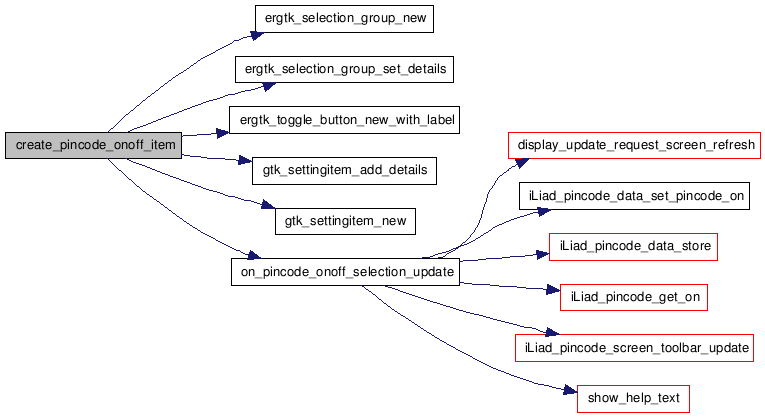
| static GtkWidget * create_pincode_select_main_area | ( | ) | [static] |
Definition at line 260 of file iLiadPincodeScreen.c.
00261 { 00262 GtkWidget *vbox; 00263 GtkWidget *label; 00264 GtkWidget *labels_entries; 00265 GtkWidget *hbox; 00266 GtkWidget *button; 00267 GtkWidget *message; 00268 00269 // vbox 00270 vbox = gtk_vbox_new(FALSE, PINCODE_SELECT_ITEM_INTER_SPACING1); 00271 // label 00272 label = gtk_label_new(""); 00273 gtk_box_pack_start(GTK_BOX(vbox), label, FALSE, FALSE, 0); 00274 gtk_widget_set_name(label, "pincode_screen_info_text"); 00275 gtk_widget_set_size_request(label, PINCODE_SELECT_ITEM_LABEL_WIDTH, (-1)); 00276 gtk_label_set_single_line_mode(GTK_LABEL(label), FALSE); 00277 gtk_label_set_line_wrap(GTK_LABEL(label), TRUE); 00278 gtk_label_set_justify(GTK_LABEL(label), GTK_JUSTIFY_LEFT); 00279 // labels_entries 00280 labels_entries = create_pincode_labels_entries(); 00281 gtk_box_pack_start(GTK_BOX(vbox), labels_entries, FALSE, FALSE, 0); 00282 // hbox 00283 hbox = gtk_hbox_new(FALSE, PINCODE_SCREEN_SPACING_H); 00284 gtk_box_pack_start(GTK_BOX(vbox), hbox, FALSE, FALSE, 0); 00285 // button 00286 button = ergtk_toggle_button_new_with_label(""); 00287 gtk_box_pack_start(GTK_BOX(hbox), GTK_WIDGET(button), FALSE, FALSE, 0); 00288 gtk_widget_set_size_request(button, PINCODE_BUTTON_WIDTH, PINCODE_BUTTON_HEIGHT); 00289 g_signal_connect(G_OBJECT(button), "toggled", G_CALLBACK(on_confirm_button_toggled_event), NULL); 00290 // message 00291 message = gtk_label_new(""); 00292 gtk_box_pack_start(GTK_BOX(hbox), GTK_WIDGET(message), FALSE, FALSE, 0); 00293 gtk_widget_set_name(message, "pincode_screen_info_text"); 00294 gtk_widget_set_size_request(message, PINCODE_SELECT_MESSAGE_WIDTH, (-1)); 00295 gtk_label_set_single_line_mode(GTK_LABEL(label), FALSE); 00296 gtk_label_set_line_wrap(GTK_LABEL(label), TRUE); 00297 gtk_label_set_justify(GTK_LABEL(label), GTK_JUSTIFY_LEFT); 00298 00299 g_pincode_select_infolabel = label; 00300 g_pincode_confirm_button = button; 00301 g_pincode_message_label = message; 00302 return vbox; 00303 }
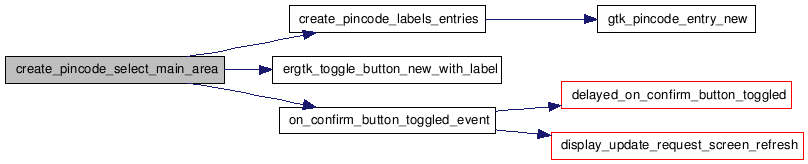
| static GtkWidget * create_select_pincode_item | ( | void | ) | [static] |
Definition at line 212 of file iLiadPincodeScreen.c.
00213 { 00214 GtkWidget *item; 00215 GtkWidget *vbox; 00216 GtkWidget *background; 00217 GtkWidget *alignment; 00218 GtkWidget *widget; 00219 GtkWidget *info; 00220 00221 // g_pincode_select_item 00222 item = gtk_settingitem_new(""); 00223 gtk_widget_set_size_request(GTK_WIDGET(item), (-1), (-1)); 00224 // vbox 00225 vbox = gtk_vbox_new(FALSE, PINCODE_SCREEN_SPACING_V); 00226 gtk_settingitem_add_details(GTK_SETTINGITEM(item), vbox); 00227 // background 00228 background = gtk_event_box_new(); 00229 gtk_box_pack_start(GTK_BOX(vbox), background, FALSE, FALSE, 0); 00230 gtk_widget_set_name (GTK_WIDGET (background), "pincode_select_background"); 00231 gtk_widget_set_size_request(background, PINCODE_SELECT_BK_WIDTH, PINCODE_SELECT_BK_HEIGHT); 00232 // alignment 00233 alignment = gtk_alignment_new(0, 0, 0, 0); 00234 gtk_container_add(GTK_CONTAINER(background), alignment); 00235 gtk_alignment_set_padding(GTK_ALIGNMENT(alignment), 00236 PINCODE_SCREEN_ITEM_PADDING_TOP, 00237 PINCODE_SCREEN_ITEM_PADDING_BOTTOM, 00238 PINCODE_SCREEN_ITEM_PADDING_LEFT, PINCODE_SCREEN_ITEM_PADDING_RIGHT); 00239 widget = create_pincode_select_main_area(); 00240 gtk_container_add(GTK_CONTAINER(alignment), widget); 00241 // additional info 00242 info = create_pincode_additional_info(); 00243 gtk_box_pack_start(GTK_BOX(vbox), info, FALSE, FALSE, 0); 00244 // 00245 gtk_widget_show_all(vbox); 00246 00247 g_pincode_select_item = item; 00248 00249 return item; 00250 }
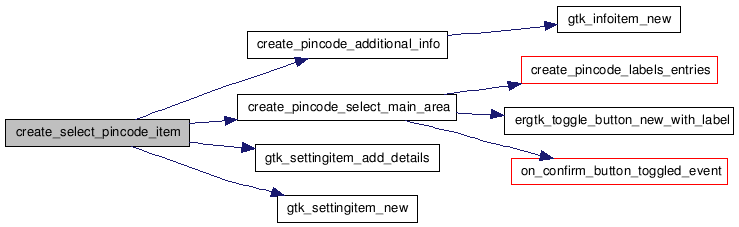
| static gboolean delayed_on_confirm_button_toggled | ( | gpointer | user_data | ) | [static] |
Definition at line 596 of file iLiadPincodeScreen.c.
00597 { 00598 GtkWidget *button = g_pincode_confirm_button; 00599 00600 gboolean check_old = FALSE; 00601 gboolean check_new = FALSE; 00602 gboolean check_verify = FALSE; 00603 00604 const gchar *old_pincode = NULL; 00605 const gchar *new_pincode = NULL; 00606 const gchar *verify_pincode = NULL; 00607 00608 gchar *pincode = NULL; 00609 00610 gtk_toggle_button_set_active(GTK_TOGGLE_BUTTON(button), FALSE); 00611 00612 pincode = iLiad_pincode_data_get_pincode(); 00613 if ((NULL == pincode) || (0 == strlen(pincode))) 00614 { 00615 check_old = TRUE; 00616 } 00617 else 00618 { 00619 check_old = gtk_pincode_entry_check_text(GTK_PINCODE_ENTRY(g_old_pincode_entry)); 00620 } 00621 check_new = gtk_pincode_entry_check_text(GTK_PINCODE_ENTRY(g_new_pincode_entry)); 00622 check_verify = gtk_pincode_entry_check_text(GTK_PINCODE_ENTRY(g_verify_pincode_entry)); 00623 if (FALSE == check_old || FALSE == check_new || FALSE == check_verify) 00624 { 00625 gtk_entry_set_text(GTK_ENTRY(g_old_pincode_entry), ""); 00626 gtk_entry_set_text(GTK_ENTRY(g_new_pincode_entry), ""); 00627 gtk_entry_set_text(GTK_ENTRY(g_verify_pincode_entry), ""); 00628 iLiad_pincode_set_message(_("Illegal characters or illegal length, pincode unchanged")); 00629 return FALSE; 00630 } 00631 00632 new_pincode = gtk_entry_get_text(GTK_ENTRY(g_new_pincode_entry)); 00633 verify_pincode = gtk_entry_get_text(GTK_ENTRY(g_verify_pincode_entry)); 00634 if (strcmp(new_pincode, verify_pincode)) 00635 { 00636 gtk_entry_set_text(GTK_ENTRY(g_old_pincode_entry), ""); 00637 gtk_entry_set_text(GTK_ENTRY(g_new_pincode_entry), ""); 00638 gtk_entry_set_text(GTK_ENTRY(g_verify_pincode_entry), ""); 00639 00640 iLiad_pincode_set_message(_("Pincode verification failed, pincode unchanged")); 00641 return FALSE; 00642 } 00643 if (NULL == pincode || 0 == strlen(pincode)) 00644 { 00645 iLiad_pincode_data_set_pincode(new_pincode); 00646 iLiad_pincode_display_data(); 00647 00648 // for pincode, store into sysset immediately 00649 iLiad_pincode_data_store(); 00650 00651 iLiad_pincode_set_message(_("Pincode updated successfully")); 00652 // update toolbar lock screen icon 00653 iLiad_pincode_screen_toolbar_update(); 00654 00655 gtk_entry_set_text(GTK_ENTRY(g_old_pincode_entry), ""); 00656 gtk_entry_set_text(GTK_ENTRY(g_new_pincode_entry), ""); 00657 gtk_entry_set_text(GTK_ENTRY(g_verify_pincode_entry), ""); 00658 00659 return FALSE; 00660 } 00661 old_pincode = gtk_entry_get_text(GTK_ENTRY(g_old_pincode_entry)); 00662 if (strcmp(old_pincode, pincode)) 00663 { 00664 gtk_entry_set_text(GTK_ENTRY(g_old_pincode_entry), ""); 00665 gtk_entry_set_text(GTK_ENTRY(g_new_pincode_entry), ""); 00666 gtk_entry_set_text(GTK_ENTRY(g_verify_pincode_entry), ""); 00667 00668 iLiad_pincode_set_message(_("Current pincode incorrect, pincode unchanged")); 00669 } 00670 else 00671 { 00672 iLiad_pincode_data_set_pincode(new_pincode); 00673 iLiad_pincode_display_data(); 00674 00675 // for pincode, store into sysset immediately 00676 iLiad_pincode_data_store(); 00677 00678 iLiad_pincode_set_message(_("Pincode updated successfully")); 00679 // update toolbar lock screen icon 00680 iLiad_pincode_screen_toolbar_update(); 00681 00682 gtk_entry_set_text(GTK_ENTRY(g_old_pincode_entry), ""); 00683 gtk_entry_set_text(GTK_ENTRY(g_new_pincode_entry), ""); 00684 gtk_entry_set_text(GTK_ENTRY(g_verify_pincode_entry), ""); 00685 } 00686 return FALSE; // don't call me anymore 00687 }
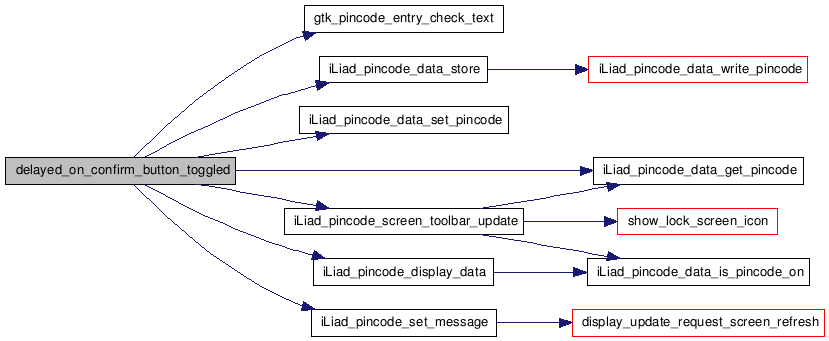
| GtkWidget* iLiad_pincode_create | ( | void | ) |
Definition at line 102 of file iLiadPincodeScreen.c.
00103 { 00104 GtkWidget *vbox; 00105 GtkWidget *onoff_item; 00106 GtkWidget *select_item; 00107 00108 vbox = gtk_vbox_new(FALSE, PINCODE_SCREEN_SPACING_V); 00109 00110 onoff_item = create_pincode_onoff_item(); 00111 gtk_box_pack_start(GTK_BOX(vbox), GTK_WIDGET(onoff_item), FALSE, FALSE, 0); 00112 select_item = create_select_pincode_item(); 00113 gtk_box_pack_start(GTK_BOX(vbox), GTK_WIDGET(select_item), FALSE, FALSE, 0); 00114 00115 gtk_widget_show(onoff_item); 00116 gtk_widget_show(select_item); 00117 gtk_widget_show(vbox); 00118 00119 return vbox; 00120 }
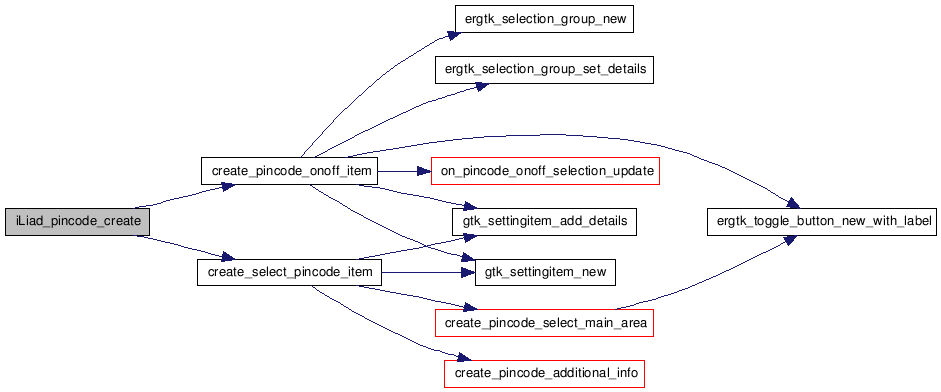
| void iLiad_pincode_display_data | ( | void | ) |
Definition at line 503 of file iLiadPincodeScreen.c.
00504 { 00505 const gboolean enable = iLiad_pincode_data_is_pincode_on(); 00506 00507 if (enable) 00508 { 00509 ST_LOGPRINTF("PIN code on"); 00510 gtk_toggle_button_set_active(GTK_TOGGLE_BUTTON(g_pincode_button_on), TRUE); 00511 } 00512 else 00513 { 00514 ST_LOGPRINTF("PIN code off"); 00515 gtk_toggle_button_set_active(GTK_TOGGLE_BUTTON(g_pincode_button_off), TRUE); 00516 } 00517 }
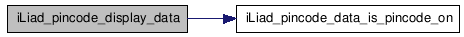
| static gboolean iLiad_pincode_get_on | ( | void | ) | [static] |
Definition at line 519 of file iLiadPincodeScreen.c.
00520 { 00521 GtkWidget* selection = g_pincode_onoff_selection; 00522 gint selection_id; 00523 gboolean returnValue = FALSE; 00524 00525 ergtk_selection_group_get_selected_buttons(ERGTK_SELECTION_GROUP(selection), &selection_id, 1); 00526 00527 if (g_pincode_on == selection_id) 00528 { 00529 ST_LOGPRINTF("PIN code on"); 00530 returnValue = TRUE; 00531 } 00532 else if (g_pincode_off == selection_id) 00533 { 00534 ST_LOGPRINTF("PIN code off"); 00535 returnValue = FALSE; 00536 } 00537 else 00538 { 00539 ST_ERRORPRINTF("invalid pincode on/off %d", selection_id); 00540 //terminate application if this point is reached 00541 g_assert_not_reached(); 00542 } 00543 return returnValue; 00544 }

| static void iLiad_pincode_screen_toolbar_update | ( | void | ) | [static] |
Definition at line 689 of file iLiadPincodeScreen.c.
00690 { 00691 gboolean enable = FALSE; 00692 gchar *pincode = NULL; 00693 00694 // update toolbar lock screen icon 00695 enable = iLiad_pincode_data_is_pincode_on(); 00696 pincode = iLiad_pincode_data_get_pincode(); 00697 00698 if (FALSE == enable || NULL == pincode || 0 == strlen(pincode)) 00699 { 00700 show_lock_screen_icon(FALSE); 00701 } 00702 else 00703 { 00704 show_lock_screen_icon(TRUE); 00705 } 00706 }
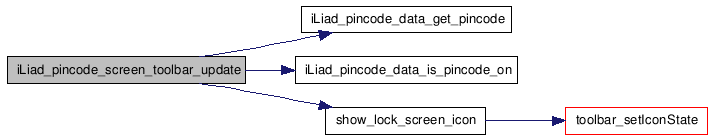
| static void iLiad_pincode_set_message | ( | const gchar * | text | ) | [static] |
Definition at line 546 of file iLiadPincodeScreen.c.
00547 { 00548 GtkWidget *label; 00549 00550 label = g_pincode_message_label; 00551 if (label && text) 00552 { 00553 gtk_label_set_text(GTK_LABEL(label), text); 00554 gtk_widget_show(label); 00555 display_update_request_screen_refresh(SETTING_ITEM_CHANGE, WAVEFORM_TYPING); 00556 } 00557 }

| void iLiad_pincode_set_text | ( | void | ) |
Definition at line 398 of file iLiadPincodeScreen.c.
00399 { 00400 ST_LOGPRINTF("entry"); 00401 00402 GtkWidget *item; 00403 GtkWidget *selection; 00404 GtkWidget *label; 00405 GtkWidget *button; 00406 00407 // g_pincode_onoff_item 00408 if (g_pincode_onoff_item) 00409 { 00410 item = g_pincode_onoff_item; 00411 gtk_settingitem_set_header_text(GTK_SETTINGITEM(item), _("PIN Code")); 00412 if (g_pincode_onoff_infolabel) 00413 { 00414 label = g_pincode_onoff_infolabel; 00415 gtk_label_set_text(GTK_LABEL(label), 00416 _("The PIN code protects your reader against unauthorized use.\n" 00417 "The code is requested each time the reader is switched on." )); 00418 } 00419 if (g_pincode_onoff_selection) 00420 { 00421 selection = g_pincode_onoff_selection; 00422 gtk_button_set_label(GTK_BUTTON(g_pincode_button_on ), _("On" )); 00423 gtk_button_set_label(GTK_BUTTON(g_pincode_button_off), _("Off")); 00424 } 00425 } 00426 // g_pincode_select_item 00427 if (g_pincode_select_item) 00428 { 00429 item = g_pincode_select_item; 00430 gtk_settingitem_set_header_text(GTK_SETTINGITEM(item), _("Select PIN code")); 00431 if (g_pincode_select_infolabel) 00432 { 00433 label = g_pincode_select_infolabel; 00434 gtk_label_set_text(GTK_LABEL(label), _("Please select a PIN code of 4 digits.")); 00435 } 00436 if (g_old_pincode_label) 00437 { 00438 label = g_old_pincode_label; 00439 gtk_label_set_text(GTK_LABEL(label), _("Please enter current PIN code")); 00440 } 00441 if (g_new_pincode_label) 00442 { 00443 label = g_new_pincode_label; 00444 gtk_label_set_text(GTK_LABEL(label), _("Please enter new PIN code")); 00445 } 00446 if (g_verify_pincode_label) 00447 { 00448 label = g_verify_pincode_label; 00449 gtk_label_set_text(GTK_LABEL(label), _("Please verify new PIN code")); 00450 } 00451 00452 if (g_pincode_confirm_button) 00453 { 00454 button = g_pincode_confirm_button; 00455 gtk_button_set_label(GTK_BUTTON(button), _("Confirm")); 00456 } 00457 00458 if (g_pincode_message_label) 00459 { 00460 label = g_pincode_message_label; 00461 gtk_label_set_text(GTK_LABEL(label), ""); 00462 } 00463 if (g_pincode_additional_info) 00464 { 00465 show_help_text(iLiad_pincode_data_is_pincode_on()); 00466 } 00467 } 00468 }
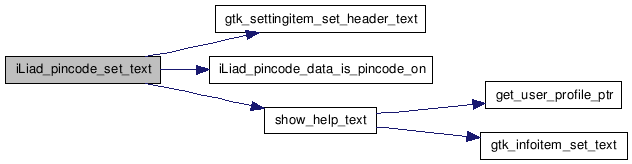
| static void on_confirm_button_toggled_event | ( | GtkToggleButton * | button, | |
| gpointer | ptr | |||
| ) | [static] |
Definition at line 584 of file iLiadPincodeScreen.c.
00585 { 00586 // check if it is a "pressed event" 00587 gboolean pressed = gtk_toggle_button_get_active(button); 00588 if (pressed) 00589 { 00590 // show button selected, then start check pincode 00591 display_update_request_screen_refresh(TEXT_ENTRY_CHANGED_LEVEL, WAVEFORM_TYPING); 00592 g_timeout_add(500, delayed_on_confirm_button_toggled, ptr); 00593 } 00594 }
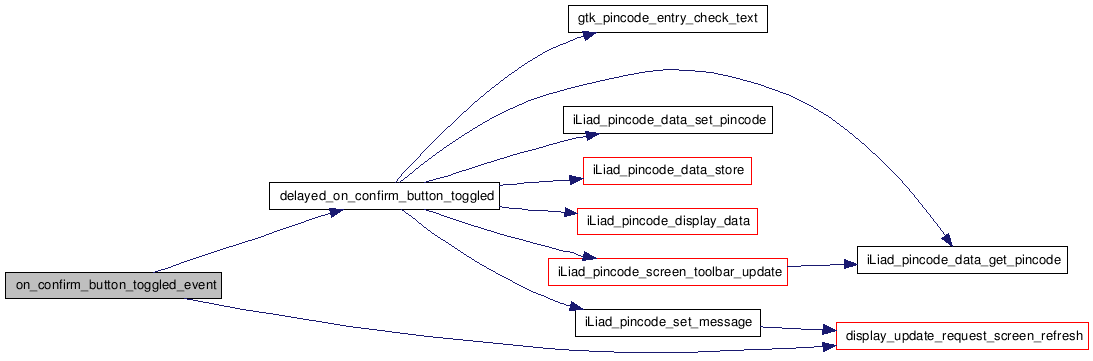
| static void on_pincode_onoff_selection_update | ( | erGtkSelectionGroup * | selection, | |
| gpointer | button, | |||
| gpointer | data | |||
| ) | [static] |
Definition at line 560 of file iLiadPincodeScreen.c.
00563 { 00564 gboolean enable; 00565 00566 enable = iLiad_pincode_get_on(); 00567 00568 ST_LOGPRINTF("pincode %s", enable == 0 ? "OFF" : "ON"); 00569 00570 show_help_text(enable); 00571 00572 iLiad_pincode_data_set_pincode_on(enable); 00573 00574 // update toolbar lock screen icon 00575 iLiad_pincode_screen_toolbar_update(); 00576 00577 // for pincode, store into sysset immediately 00578 iLiad_pincode_data_store(); 00579 00580 display_update_request_screen_refresh(SETTING_ITEM_CHANGE, WAVEFORM_TYPING); 00581 }
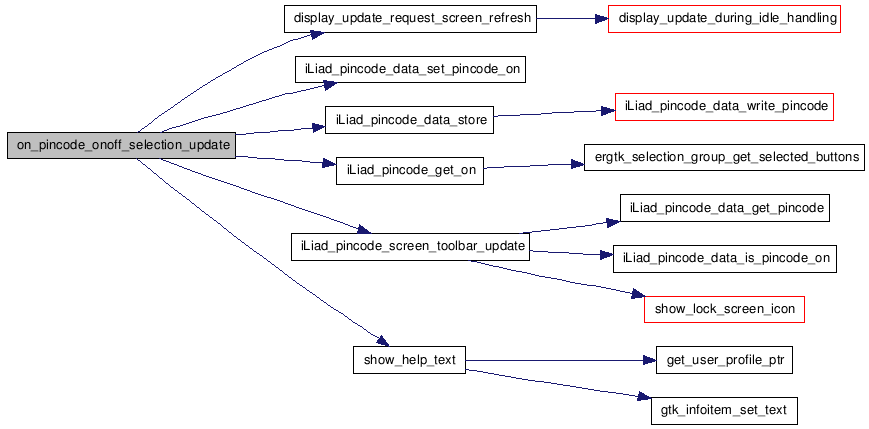
| void show_help_text | ( | gboolean | is_pincode_on | ) | [static] |
Definition at line 470 of file iLiadPincodeScreen.c.
00471 { 00472 gboolean show_warning_msg = FALSE; 00473 00474 if (is_pincode_on) 00475 { 00476 regUserProfile_t* user_profile = get_user_profile_ptr(); 00477 00478 if ((NULL == user_profile) || 00479 (NULL == user_profile->name) || (user_profile->name[0] == '\0') || 00480 (NULL == user_profile->email) || (user_profile->email[0] == '\0')) 00481 { 00482 show_warning_msg = TRUE; 00483 } 00484 } 00485 00486 // Show warning message when switched to "ON" by an unregistered user 00487 if (show_warning_msg) 00488 { 00489 gtk_infoitem_set_text( GTK_INFOITEM(g_pincode_additional_info), 00490 _("Please create a user account at 'MyiRex' and fill in the account settings in your iLiad.")); 00491 } 00492 else 00493 { 00494 gtk_infoitem_set_text( GTK_INFOITEM(g_pincode_additional_info), 00495 _("Warning!\n" 00496 "You can only enter the PIN code with the iLiad's stylus. " 00497 "Make sure that you always have the stylus available " 00498 "after enabling the pin code functionality.")); 00499 } 00500 }
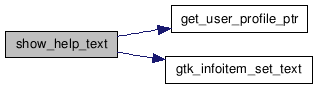
Variable Documentation
GtkWidget* g_new_pincode_entry = NULL [static] |
Definition at line 66 of file iLiadPincodeScreen.c.
GtkWidget* g_new_pincode_label = NULL [static] |
Definition at line 63 of file iLiadPincodeScreen.c.
GtkWidget* g_old_pincode_entry = NULL [static] |
Definition at line 65 of file iLiadPincodeScreen.c.
GtkWidget* g_old_pincode_label = NULL [static] |
Definition at line 62 of file iLiadPincodeScreen.c.
GtkWidget* g_pincode_additional_info = NULL [static] |
Definition at line 70 of file iLiadPincodeScreen.c.
GtkWidget* g_pincode_button_off = NULL [static] |
Definition at line 56 of file iLiadPincodeScreen.c.
GtkWidget* g_pincode_button_on = NULL [static] |
Definition at line 55 of file iLiadPincodeScreen.c.
GtkWidget* g_pincode_confirm_button = NULL [static] |
Definition at line 68 of file iLiadPincodeScreen.c.
GtkWidget* g_pincode_message_label = NULL [static] |
Definition at line 69 of file iLiadPincodeScreen.c.
guint g_pincode_off = -1 [static] |
Definition at line 57 of file iLiadPincodeScreen.c.
guint g_pincode_on = -1 [static] |
Definition at line 58 of file iLiadPincodeScreen.c.
GtkWidget* g_pincode_onoff_infolabel = NULL [static] |
Definition at line 53 of file iLiadPincodeScreen.c.
GtkWidget* g_pincode_onoff_item = NULL [static] |
Definition at line 52 of file iLiadPincodeScreen.c.
GtkWidget* g_pincode_onoff_selection = NULL [static] |
Definition at line 54 of file iLiadPincodeScreen.c.
GtkWidget* g_pincode_select_infolabel = NULL [static] |
Definition at line 61 of file iLiadPincodeScreen.c.
GtkWidget* g_pincode_select_item = NULL [static] |
Definition at line 60 of file iLiadPincodeScreen.c.
GtkWidget* g_verify_pincode_entry = NULL [static] |
Definition at line 67 of file iLiadPincodeScreen.c.
GtkWidget* g_verify_pincode_label = NULL [static] |
Definition at line 64 of file iLiadPincodeScreen.c.
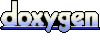 1.5.6
1.5.6