settings/src/iLiadPincodeScreen.h File Reference
settings - Pincode Screen More...
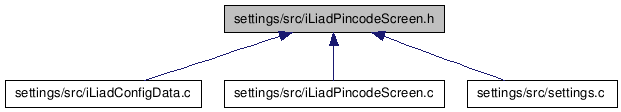
Go to the source code of this file.
Defines | |
| #define | PINCODE_SCREEN_SPACING_V 10 |
| #define | PINCODE_SCREEN_SPACING_H 10 |
| #define | PINCODE_SCREEN_ITEM_PADDING_TOP 10 |
| #define | PINCODE_SCREEN_ITEM_PADDING_BOTTOM 10 |
| #define | PINCODE_SCREEN_ITEM_PADDING_LEFT 13 |
| #define | PINCODE_SCREEN_ITEM_PADDING_RIGHT 13 |
| #define | PINCODE_SELECT_ITEM_INTER_SPACING1 17 |
| #define | PINCODE_SELECT_ITEM_INTER_SPACING2 13 |
| #define | PINCODE_ONOFF_BK_WIDTH 666 |
| #define | PINCODE_ONOFF_BK_HEIGHT 115 |
| #define | PINCODE_SELECT_BK_WIDTH 666 |
| #define | PINCODE_SELECT_BK_HEIGHT 230 |
| #define | PINCODE_LABELS_WIDTH 320 |
| #define | PINCODE_LABELS_HEIGHT 30 |
| #define | PINCODE_BUTTON_WIDTH 170 |
| #define | PINCODE_BUTTON_HEIGHT 27 |
| #define | PINCODE_ICON_WIDTH 75 |
| #define | PINCODE_ICON_HEIGHT 102 |
| #define | PINCODE_ONOFF_ITEM_LABEL_WIDTH |
| #define | PINCODE_SELECT_ITEM_LABEL_WIDTH |
| #define | PINCODE_SELECT_MESSAGE_WIDTH |
| #define | PINCODE_SELECT_INFO_WIDTH |
Functions | |
| GtkWidget * | iLiad_pincode_create (void) |
| void | iLiad_pincode_set_text (void) |
| void | iLiad_pincode_display_data (void) |
Detailed Description
settings - Pincode ScreenCopyright (C) 2005-2008 iRex Technologies B.V. All rights reserved.
in Pincode Screen of settings, user can switch on or off PINCODE also can set new PINCODE
Definition in file iLiadPincodeScreen.h.
Define Documentation
| #define PINCODE_BUTTON_HEIGHT 27 |
Definition at line 60 of file iLiadPincodeScreen.h.
| #define PINCODE_BUTTON_WIDTH 170 |
Definition at line 59 of file iLiadPincodeScreen.h.
| #define PINCODE_ICON_HEIGHT 102 |
Definition at line 63 of file iLiadPincodeScreen.h.
| #define PINCODE_ICON_WIDTH 75 |
Definition at line 62 of file iLiadPincodeScreen.h.
| #define PINCODE_LABELS_HEIGHT 30 |
Definition at line 57 of file iLiadPincodeScreen.h.
| #define PINCODE_LABELS_WIDTH 320 |
Definition at line 56 of file iLiadPincodeScreen.h.
| #define PINCODE_ONOFF_BK_HEIGHT 115 |
Definition at line 51 of file iLiadPincodeScreen.h.
| #define PINCODE_ONOFF_BK_WIDTH 666 |
Definition at line 50 of file iLiadPincodeScreen.h.
| #define PINCODE_ONOFF_ITEM_LABEL_WIDTH |
Value:
Definition at line 65 of file iLiadPincodeScreen.h.
| #define PINCODE_SCREEN_ITEM_PADDING_BOTTOM 10 |
Definition at line 43 of file iLiadPincodeScreen.h.
| #define PINCODE_SCREEN_ITEM_PADDING_LEFT 13 |
Definition at line 44 of file iLiadPincodeScreen.h.
| #define PINCODE_SCREEN_ITEM_PADDING_RIGHT 13 |
Definition at line 45 of file iLiadPincodeScreen.h.
| #define PINCODE_SCREEN_ITEM_PADDING_TOP 10 |
Definition at line 42 of file iLiadPincodeScreen.h.
| #define PINCODE_SCREEN_SPACING_H 10 |
Definition at line 40 of file iLiadPincodeScreen.h.
| #define PINCODE_SCREEN_SPACING_V 10 |
Definition at line 39 of file iLiadPincodeScreen.h.
| #define PINCODE_SELECT_BK_HEIGHT 230 |
Definition at line 54 of file iLiadPincodeScreen.h.
| #define PINCODE_SELECT_BK_WIDTH 666 |
Definition at line 53 of file iLiadPincodeScreen.h.
| #define PINCODE_SELECT_INFO_WIDTH |
Value:
(PINCODE_SELECT_BK_WIDTH \ - PINCODE_SCREEN_SPACING_H \ - PINCODE_SCREEN_ITEM_PADDING_LEFT \ - PINCODE_SCREEN_ITEM_PADDING_RIGHT \ - PINCODE_ICON_WIDTH)
Definition at line 76 of file iLiadPincodeScreen.h.
| #define PINCODE_SELECT_ITEM_INTER_SPACING1 17 |
Definition at line 47 of file iLiadPincodeScreen.h.
| #define PINCODE_SELECT_ITEM_INTER_SPACING2 13 |
Definition at line 48 of file iLiadPincodeScreen.h.
| #define PINCODE_SELECT_ITEM_LABEL_WIDTH |
Value:
(PINCODE_SELECT_BK_WIDTH \ - PINCODE_SCREEN_ITEM_PADDING_LEFT \ - PINCODE_SCREEN_ITEM_PADDING_RIGHT)
Definition at line 68 of file iLiadPincodeScreen.h.
| #define PINCODE_SELECT_MESSAGE_WIDTH |
Value:
(PINCODE_SELECT_BK_WIDTH \ - PINCODE_SCREEN_ITEM_PADDING_LEFT \ - PINCODE_SCREEN_ITEM_PADDING_RIGHT \ - PINCODE_BUTTON_WIDTH \ - PINCODE_SCREEN_SPACING_H)
Definition at line 71 of file iLiadPincodeScreen.h.
Function Documentation
| GtkWidget* iLiad_pincode_create | ( | void | ) |
Definition at line 102 of file iLiadPincodeScreen.c.
00103 { 00104 GtkWidget *vbox; 00105 GtkWidget *onoff_item; 00106 GtkWidget *select_item; 00107 00108 vbox = gtk_vbox_new(FALSE, PINCODE_SCREEN_SPACING_V); 00109 00110 onoff_item = create_pincode_onoff_item(); 00111 gtk_box_pack_start(GTK_BOX(vbox), GTK_WIDGET(onoff_item), FALSE, FALSE, 0); 00112 select_item = create_select_pincode_item(); 00113 gtk_box_pack_start(GTK_BOX(vbox), GTK_WIDGET(select_item), FALSE, FALSE, 0); 00114 00115 gtk_widget_show(onoff_item); 00116 gtk_widget_show(select_item); 00117 gtk_widget_show(vbox); 00118 00119 return vbox; 00120 }
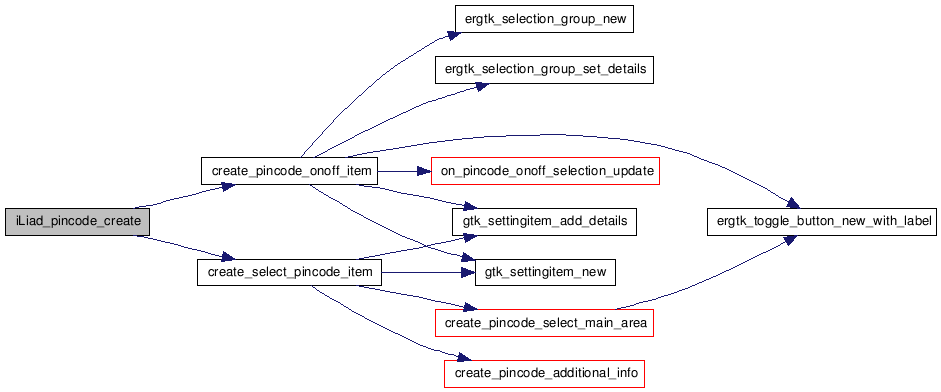
| void iLiad_pincode_display_data | ( | void | ) |
Definition at line 503 of file iLiadPincodeScreen.c.
00504 { 00505 const gboolean enable = iLiad_pincode_data_is_pincode_on(); 00506 00507 if (enable) 00508 { 00509 ST_LOGPRINTF("PIN code on"); 00510 gtk_toggle_button_set_active(GTK_TOGGLE_BUTTON(g_pincode_button_on), TRUE); 00511 } 00512 else 00513 { 00514 ST_LOGPRINTF("PIN code off"); 00515 gtk_toggle_button_set_active(GTK_TOGGLE_BUTTON(g_pincode_button_off), TRUE); 00516 } 00517 }
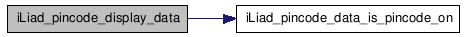
| void iLiad_pincode_set_text | ( | void | ) |
Definition at line 398 of file iLiadPincodeScreen.c.
00399 { 00400 ST_LOGPRINTF("entry"); 00401 00402 GtkWidget *item; 00403 GtkWidget *selection; 00404 GtkWidget *label; 00405 GtkWidget *button; 00406 00407 // g_pincode_onoff_item 00408 if (g_pincode_onoff_item) 00409 { 00410 item = g_pincode_onoff_item; 00411 gtk_settingitem_set_header_text(GTK_SETTINGITEM(item), _("PIN Code")); 00412 if (g_pincode_onoff_infolabel) 00413 { 00414 label = g_pincode_onoff_infolabel; 00415 gtk_label_set_text(GTK_LABEL(label), 00416 _("The PIN code protects your reader against unauthorized use.\n" 00417 "The code is requested each time the reader is switched on." )); 00418 } 00419 if (g_pincode_onoff_selection) 00420 { 00421 selection = g_pincode_onoff_selection; 00422 gtk_button_set_label(GTK_BUTTON(g_pincode_button_on ), _("On" )); 00423 gtk_button_set_label(GTK_BUTTON(g_pincode_button_off), _("Off")); 00424 } 00425 } 00426 // g_pincode_select_item 00427 if (g_pincode_select_item) 00428 { 00429 item = g_pincode_select_item; 00430 gtk_settingitem_set_header_text(GTK_SETTINGITEM(item), _("Select PIN code")); 00431 if (g_pincode_select_infolabel) 00432 { 00433 label = g_pincode_select_infolabel; 00434 gtk_label_set_text(GTK_LABEL(label), _("Please select a PIN code of 4 digits.")); 00435 } 00436 if (g_old_pincode_label) 00437 { 00438 label = g_old_pincode_label; 00439 gtk_label_set_text(GTK_LABEL(label), _("Please enter current PIN code")); 00440 } 00441 if (g_new_pincode_label) 00442 { 00443 label = g_new_pincode_label; 00444 gtk_label_set_text(GTK_LABEL(label), _("Please enter new PIN code")); 00445 } 00446 if (g_verify_pincode_label) 00447 { 00448 label = g_verify_pincode_label; 00449 gtk_label_set_text(GTK_LABEL(label), _("Please verify new PIN code")); 00450 } 00451 00452 if (g_pincode_confirm_button) 00453 { 00454 button = g_pincode_confirm_button; 00455 gtk_button_set_label(GTK_BUTTON(button), _("Confirm")); 00456 } 00457 00458 if (g_pincode_message_label) 00459 { 00460 label = g_pincode_message_label; 00461 gtk_label_set_text(GTK_LABEL(label), ""); 00462 } 00463 if (g_pincode_additional_info) 00464 { 00465 show_help_text(iLiad_pincode_data_is_pincode_on()); 00466 } 00467 } 00468 }
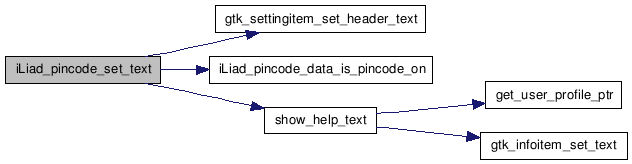
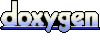 1.5.6
1.5.6